Description
ClickShare's flagship feature for joining meetings with a single click
The ClickShare Button lets you start a wireless video meeting or share content on the meeting room screen. Simply plug the USB-C device into your laptop, and within seconds, you'll be automatically connected to the meeting room screen, camera, microphones, soundbars, and other audiovisual peripherals. No cables, no hassle.
Connect and communicate using the ClickShare button
All collaborators and guests can use the button, on Windows or Mac. The LED lights up red when you share content using the button. No installation or training is required.
The additional Quick Button gives you access to extra controls from within the ClickShare app. Smart Meeting Flows guides you through each step for complete meeting control.
The ClickShare Button lets you start a wireless video meeting or share content on the meeting room screen. Simply plug the USB-C device into your laptop, and within seconds, you'll be automatically connected to the meeting room screen, camera, microphones, soundbars, and other audiovisual peripherals. No cables, no hassle.
Connect and communicate using the ClickShare button
All collaborators and guests can use the button, on Windows or Mac. The LED lights up red when you share content using the button. No installation or training is required.
The additional Quick Button gives you access to extra controls from within the ClickShare app. Smart Meeting Flows guides you through each step for complete meeting control.
| Features | |
| Product type | Remote control |
| Product color | Black |
| Wi-Fi | Yes |
| Wi-Fi band | Dual-band (2.4 GHz / 5 GHz) |
| Connectivity | |
| Connectivity technology | Wired & Wireless |
| Device interface | USB-C |
| Power | |
| Power source type | USB |
| DC input voltage | 5V |
| Weight and dimensions | |
| Width | 59.3 mm |
| Depth | 161.4 mm |
| Height | 14.6 mm |
| Weight | 60 g |
| Logistics data | |
| Harmonized System Code | 85299097 |
| Package contents | |
| Quantity | 1 |